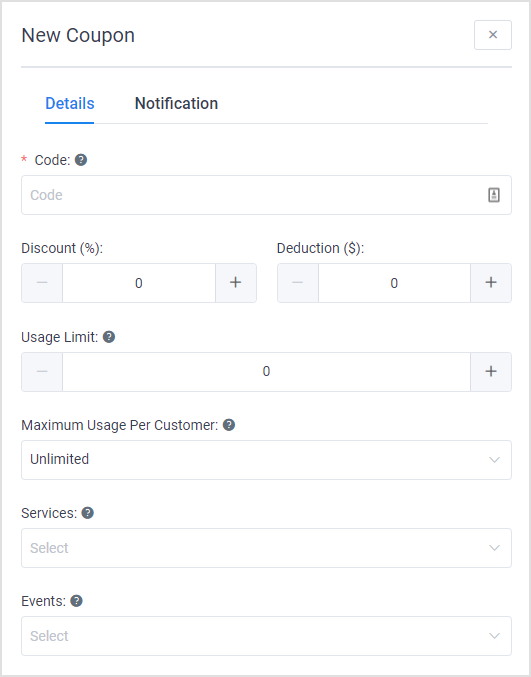Payments and Coupons
Sylvester @ FixAppt.com
Last Update 4 years ago
All booking transactions for your services and events can be found at Dashboard > Payments & Coupons (Payments tab). On this page, you'll also find the "Coupons" tab where you can create new coupons or manage your existing coupons.
The "Coupons" tab only appears when the “Coupons” feature is enabled in “Settings > Business > Payments”.
Payments
All transactions regardless of payment status are listed here. You can use the various filtering options to limit what is displayed.
Transactions for services are highlighted in blue; transactions for events are in green.
Paypal and Stripe Transactions
Payments collected online are automatically recorded and assigned a "Paid" status, therefore no manual recording is required.
Before you can start receiving online payments, you'll need to setup your payment gateway(s) at Settings > Business > Payments.
"On-site" Transactions
Bookings made using the "On-site" payment method have to be manually updated to record any offline or in-person payments collected. To record a payment, click on the transaction to bring up the details box, and then click on the "Pen" icon at the bottom to record the payment and update the transaction's status.
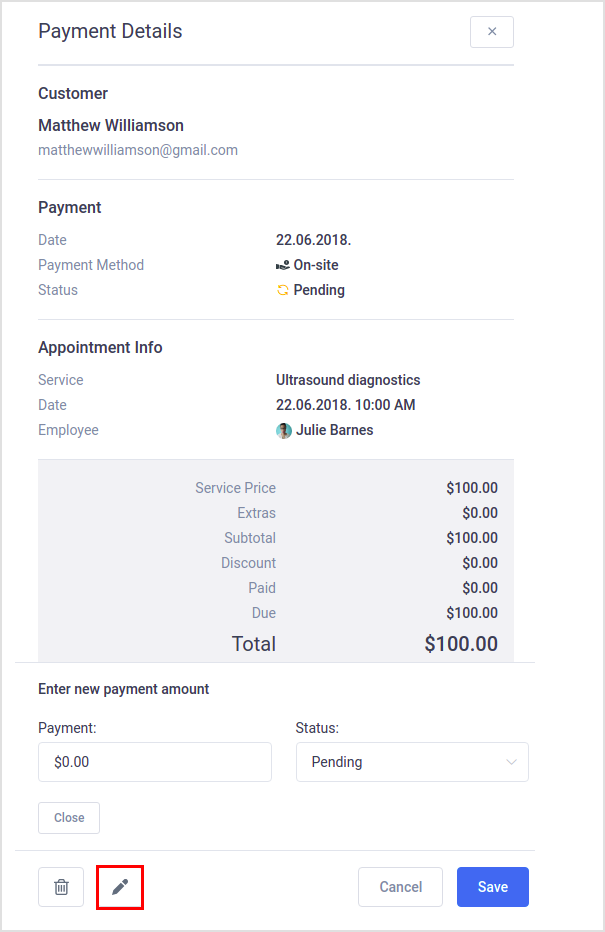
Export Transactions
Use the “Export” button (top right) to download a CSV file of transactions for backup or reporting. Before proceeding, first ensure that the Date filters are set correctly to reflect the date range of transactions you wish to export. You can also choose the columns you would like to include in the export.
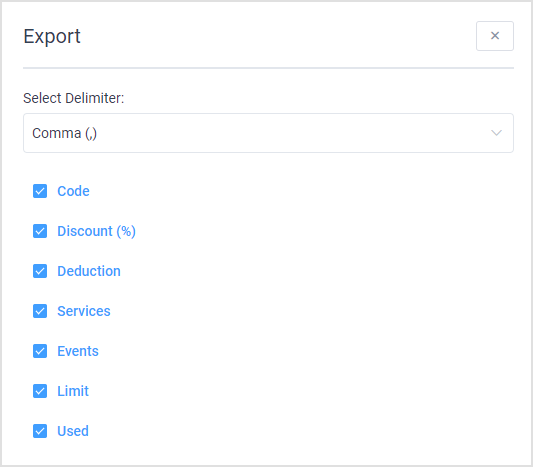
Coupons
"Coupons" lets you offer discounts to encourage bookings for your services and events.
Create Coupon
In the "Coupons" tab, click on the "+ New Coupon" button to bring up the "New Coupon" dialog box. The range of options provides you with a lot of flexibility to design coupons for different objectives.