Paypal
Sylvester @ FixAppt.com
Last Update 4 years ago
Collect online payments with PayPal (debit/credit cards or PayPal balance).
To offer PayPal as a payment method, first enable it in Settings > Business > Payments Settings and then visit PayPal website to get your API credentials.
- In your PayPal account dashboard, go to Tools > Business Setup > Set Up Payments, and click on "Get Your API Credentials"
- Copy the provided Client ID and Secret and paste them into your FixAppt fields and click Save.
- Your FixAppt booking site is now ready to accept PayPal payments.
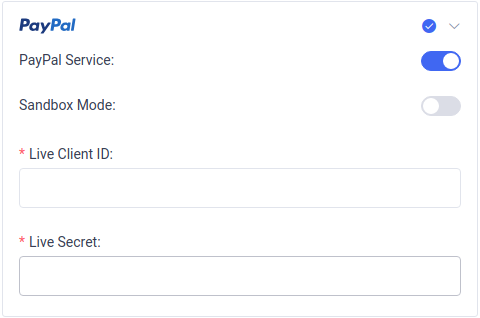
PayPal SandBox (For Testing)
PayPal “Sandbox Mode” is a testing environment that mimics the live PayPal production environment which you can use for testing purposes.
To activate your PayPal Sandbox:
- Visit and login to https://developer.paypal.com/developer/accountStatus/
- Click on “My Apps & Credentials”
- In the “REST API apps” section, create a new App (or use an existing one)
- Copy “Client ID” and “Secret” and paste them into your (FixAppt) sandbox settings.
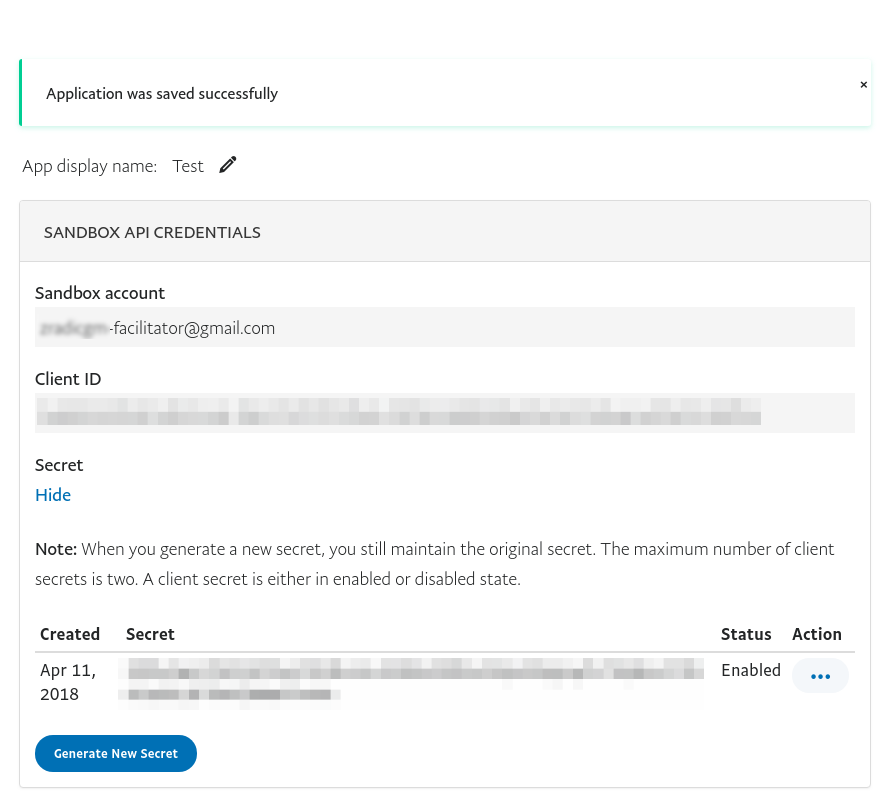
To make test transactions in sandbox mode:
1. On the same PayPal Developer site, click on “Accounts” in the left menu
2. In the “Sandbox Accounts” section, you will find the respective buyer and merchant sandbox emails you can use to make test transactions, and to check those transactions at https://www.sandbox.paypal.com
For full details, visit https://developer.paypal.com/docs/api-basics/sandbox/accounts/
Remember to toggle off "SandBox Mode" to start accepting live payments.