Stripe
Sylvester @ FixAppt.com
Last Update 4 tahun yang lalu
Collect online payments with Stripe.
1. To offer Stripe as a payment method, first enable it in Settings > Business > Payments Settings and then visit your Stripe dashboard to get your API keys.
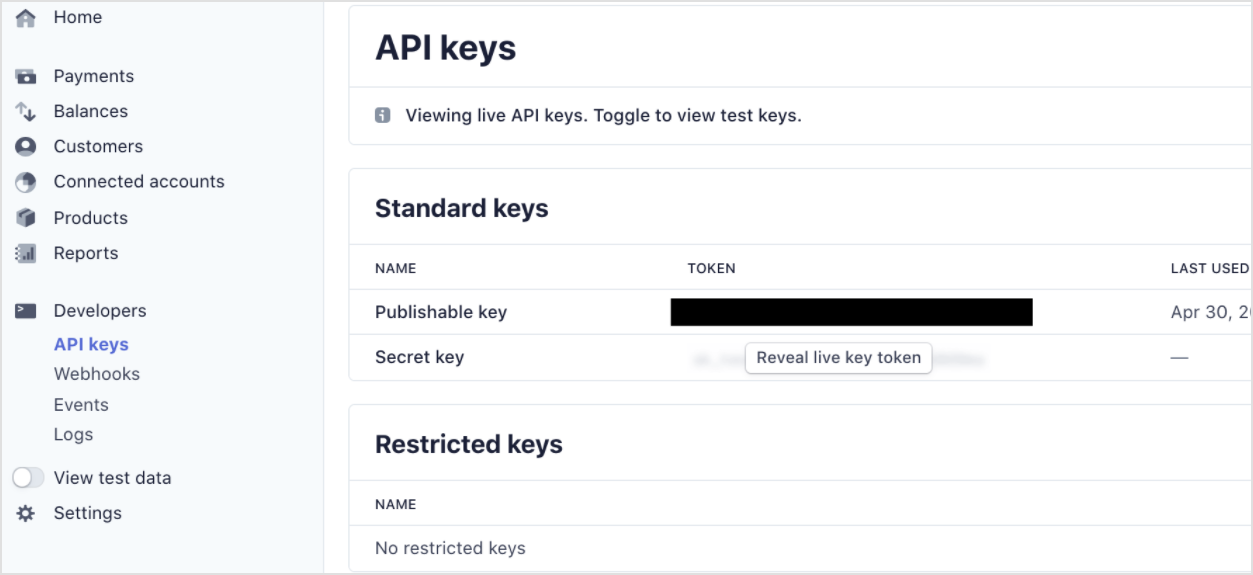
2. Copy and paste the Publishable Key and Secret Key into your FixAppt settings and click Save.
3. Your FixAppt booking site is now ready to accept Stripe payments.
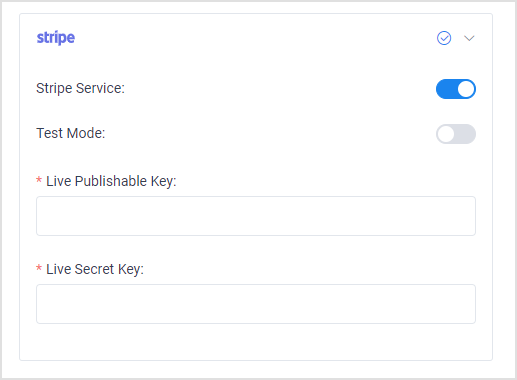
To make test transactions, turn on "Test Mode" and enter your Stripe Test API Keys. You can get the test API keys by toggling "view test data" located on the top right of the API Keys page in your Stripe dashboard. A list of test credit card numbers can be found here - https://stripe.com/docs/testing
Remember to turn off "Test Mode" to start accepting live payments.