Integration: Webhooks (Zapier, IFTTT and more)
Sylvester @ FixAppt.com
Last Update hace 3 años
Use Webhooks⚡to automatically send data and alerts from your FixAppt account to external online services and applications (eg. Google Sheets, a CRM system, an SMS service for booking alerts).
⚡Available only with the Power Pack addon
To use Webhooks, go to Settings > Business > Integrations (Web Hooks).
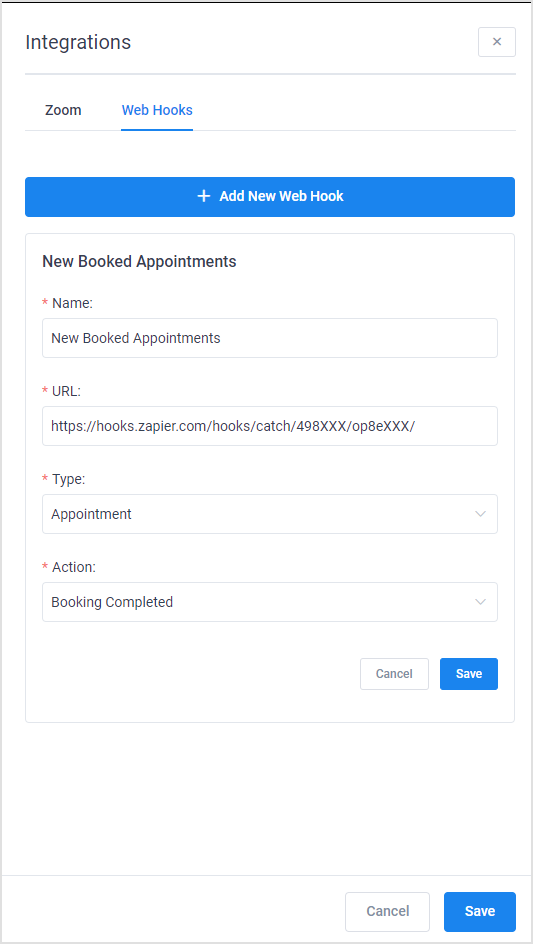
While some applications can accept webhooks directly, most would require the use of an automation platform such as Zapier and IFTTT.
We have listed some popular automation platforms below, but you can use any other automation service that accepts webhooks as a data source.
As each automation service works differently from the rest, please follow the respective setup instructions of your chosen platform(s).
- IFTTT* - https://ifttt.com/maker_webhooks
- Zapier - https://zapier.com/page/webhooks/
- Integromat* - https://www.integromat.com/en/integrations/gateway
- Automate - https://docs.automate.io/en/articles/1305409-webhooks
* Webhooks are available free on these platforms (as of the time of writing this)
If your application has functionality to accept webhooks directly, enter the webhook URL (provided by the application) into the URL field.